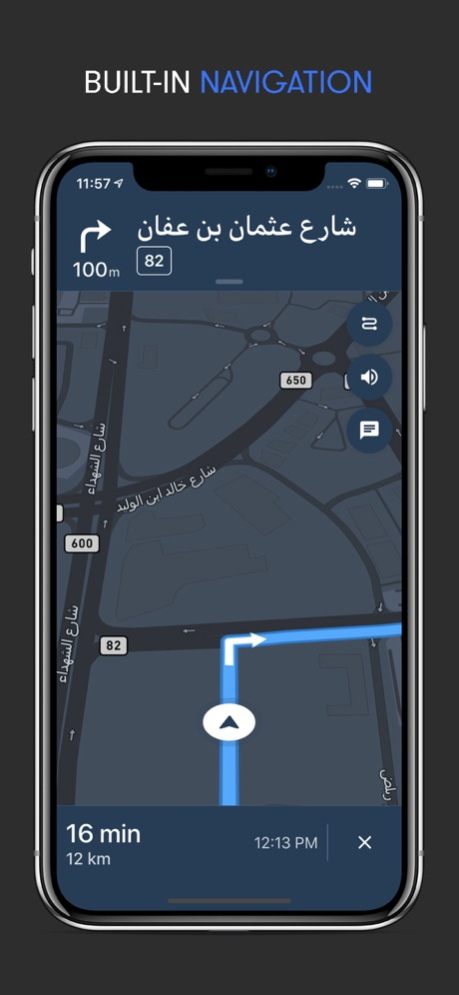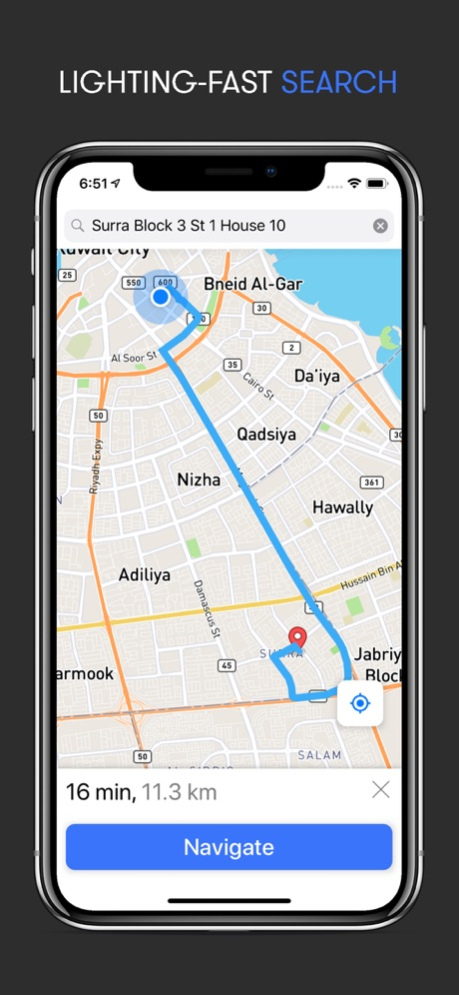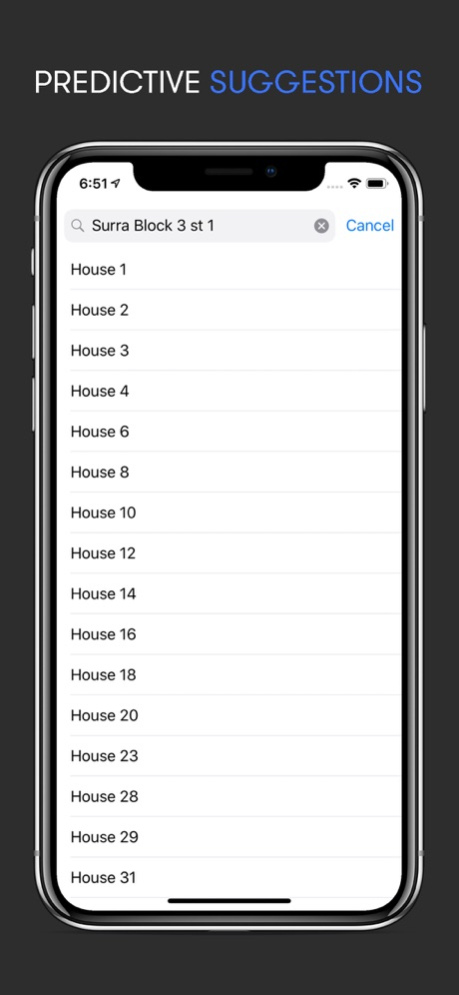Kuwait Maps 2.0
Continue to app
Free Version
Publisher Description
Kuwait Maps is the first app to make navigation in Kuwait simple and intuitive. Search more than 200,000 addresses, and use the suggestions to pinpoint that house in seconds.
Use the built-in navigation or export the coordinates to Google Maps to get moving.
The Arabic UI is automatically enabled when the system's language is set to Arabic.
اول تطبيق خرائط وتنقل متخصص في عناوين دولة الكويت!
تطبيق شبيه الى تطبيق الخرائط والتنقل الشهير Google Maps. يمكنكم البحث عبر ٢٠٠٠٠٠ عنوان كويتي، والتعرف على اسرع الطرق التي تؤدي لهم. يمكنكم أيضاً الاستفادة من خاصية المقترحات لتسهيل البحث.
يُعرض التطبيق باللغة العربية ان كانت لغة الجهاز المُستَخدم باللغة العربية، ان اردتم الاستفادة من التطبيق كذلك.
يشمل التطبيق برنامج تنقل، ولكن بامكانكم استخدام برنامج Google Maps للتنقل ان فضلتم ذلك. كونوا من المستفيدين ولا تقلقوا مرة اخرى ان كنتم تسلكون الطريق الصحيح!
Mar 2, 2019
Version 2.0
**** NEW IN VERSION 2.0 ****
- Points of interest have been added to Kuwait Maps. The app will automatically search for and suggest POIs if no residential address matches the search query.
- Share button. Users can export their results to apps like WhatsApp, Messages, Mail, and social media platforms.
- Updated UI.
- bug fixes and improvements.
About Kuwait Maps
Kuwait Maps is a free app for iOS published in the Recreation list of apps, part of Home & Hobby.
The company that develops Kuwait Maps is Mashari Aliesa. The latest version released by its developer is 2.0.
To install Kuwait Maps on your iOS device, just click the green Continue To App button above to start the installation process. The app is listed on our website since 2019-03-02 and was downloaded 1 times. We have already checked if the download link is safe, however for your own protection we recommend that you scan the downloaded app with your antivirus. Your antivirus may detect the Kuwait Maps as malware if the download link is broken.
How to install Kuwait Maps on your iOS device:
- Click on the Continue To App button on our website. This will redirect you to the App Store.
- Once the Kuwait Maps is shown in the iTunes listing of your iOS device, you can start its download and installation. Tap on the GET button to the right of the app to start downloading it.
- If you are not logged-in the iOS appstore app, you'll be prompted for your your Apple ID and/or password.
- After Kuwait Maps is downloaded, you'll see an INSTALL button to the right. Tap on it to start the actual installation of the iOS app.
- Once installation is finished you can tap on the OPEN button to start it. Its icon will also be added to your device home screen.